In physical layer of OBIEE RPD, one can create column for Alias table. It also gives you the ability to create OBIEE presentation layer column with Essbase member name. One can achieve that by choosing "Create column for Alias Table" and then selecting "Member_Name" in the selection box.
1. Right click on dimension in Physical layer and choose Properties.
But that will create only columns which are hierarchical in nature. Like one highlighted below...
But what about a getting a OBIEE flatten column(i.e. column representing all members for all generations) with Essbase member name ?
When a cube is dragged in business layer and subsequently in presentation layer, it automatically creates a flatten member. like Period-Default above. This is generated in OBIEE "out of the box". But it is based on default alias name not member name. It is very useful candidate where you need to filter dynamically without knowing the generation value of a member. Here is the steps to create similar column with member_name.1. Right click on dimension in Physical layer and choose Properties.
2. click the + sign in the next window.
3. Give it a name. In my case I had it as my dimension name "Period". Then put the External name as "MEMBER_UNIQUE_NAME" and Column Type as Member Key.
4. Drag entire cube from physical layer to business Layer and then to presentation layer.
Voila ....
here is how it looks in analysis .....
It is interesting to observe the MDX generated for this ....
Message
-------------------- Sending query to database named XXXX (id: <<109974738>>), connection pool named XXXX-ConnectionPool, logical request hash f18f770b, physical request hash f2454ebe:
Supplemental
Detail
With
set [_Period0] as '[Period].members'
select
{} on columns,
{{[_Period0]}} properties MEMBER_NAME, GEN_NUMBER, [Period].[MEMBER_UNIQUE_NAME], [Period].[Default] on rows
from [Cube.Database]
set [_Period0] as '[Period].members'
select
{} on columns,
{{[_Period0]}} properties MEMBER_NAME, GEN_NUMBER, [Period].[MEMBER_UNIQUE_NAME], [Period].[Default] on rows
from [Cube.Database]


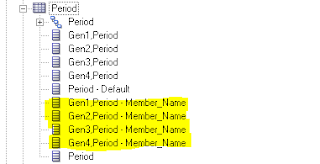




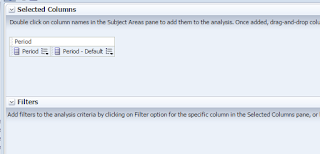
No comments:
Post a Comment